How to Extend the Trial Period of Windows 10 - Windows Server 2012 - 2016 - 2019?
How to Extend the Trial Period of Windows 10 - Windows Server 2012 - 2016 - 2019?
If you have a system installed with Windows 10 - Windows Server 2012 - 2016 - 2019 operating system and you have 180 days to use it without a license, this article is for you.
As you know, Windows operating systems are paid and used with a license, but Microsoft, which makes it easy for users to try the operating system, defines a 180-day trial period for you. In this article, we will tell you how you can reset the trial period counter of expired operating systems.
To do this, simply follow the steps below in order.
1 - Open the Start Menu and type CMD and run the command system as an administrator.
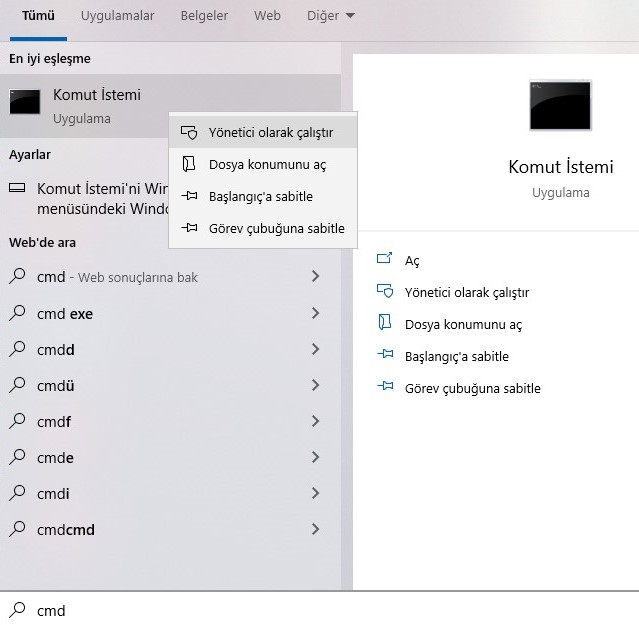
2 - Type slmgr -rearm in the command prompt and enter
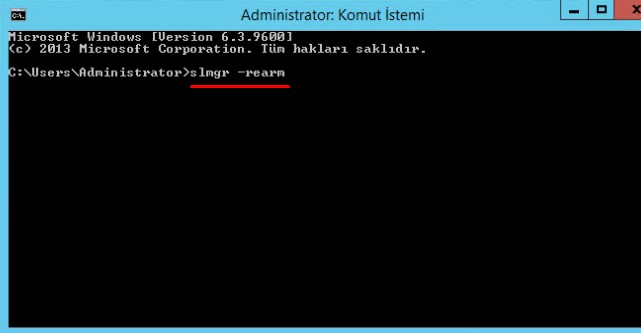
3 - Confirm the text on the screen and restart your computer.
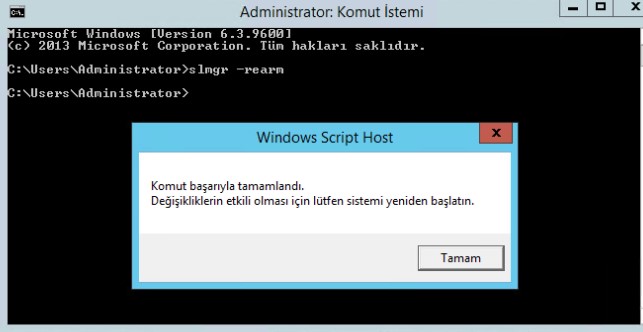
Our process is complete, we have extended your trial period of your Windows operating system in 3 easy steps. At the end of the following trial periods, it will be sufficient to repeat the same process.
----------------------------
If you want us to give you technical support as VDS Server Technologies, simply open a Ticket from your Customer Panel or contact us via Live Chat
Support
Our communication channels where you can reach us at any time if you need any help




